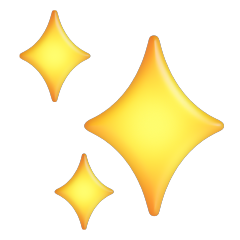Real-time support: Text a Therapist with Leora

Leora’s Text a Therapist feature provides quick access to care, connecting you with a therapist as needed—no full session required.
Table of Contents
Text therapy, like chatting with a counsellor online, is on the rise and for good reason.
A study published by BMC Psychiatry followed over 10,000 outpatients who were engaged in daily messaging with licensed clinicians. Over the course of 12 weeks, it was observed that their depression and anxiety symptoms decreased during the delivery of their online messaging. These improvement rates were consistent with face-to-face therapy.
Text a therapist anytime through Leora
We’re thrilled to announce our new Text a Therapist feature. No appointment necessary, just download the Leora app via App Store or Google Play and tap our Text a Therapist feature on the homepage to speak with a qualified therapist in real time.
Whether you’re at your desk or on-the-go, help is available right in the palm of your hand.
Why text therapy?
One of the most obvious advantages is accessibility. With text therapy, you can access professional support from the comfort and privacy of your own space, or while on the go, eliminating the barriers of location and transportation.

Text a Therapist is a convenient tool for those with busy schedules to receive consistent care, allowing you to engage with a therapist or counsellor as the need arises throughout the day, rather than having to book a full therapy session.
The option to chat online can also feel less intimidating than face-to-face interactions, making it particularly appealing to those who may feel hesitant or anxious about traditional therapy settings.
Overall, our new Text a Therapist feature provides an accessible, flexible and effective means of receiving professional mental health support through practical mobile messaging.
How does the text a therapist service work?
- Open your Leora app.*
- Tap our Text a Therapist button on the home screen.
- You’ll be connected with a qualified therapist, ready to chat with you in real time.
- Start chatting! There’s no right or wrong way to start a conversation, but rest assured, all conversations are confidential and judgement free.
- Chats are available from 9am – 5pm AEDT, excluding public holidays. Chats are subject to therapist availability, wait times may apply.
*Not a current user of Leora? Request a demo for your business now!
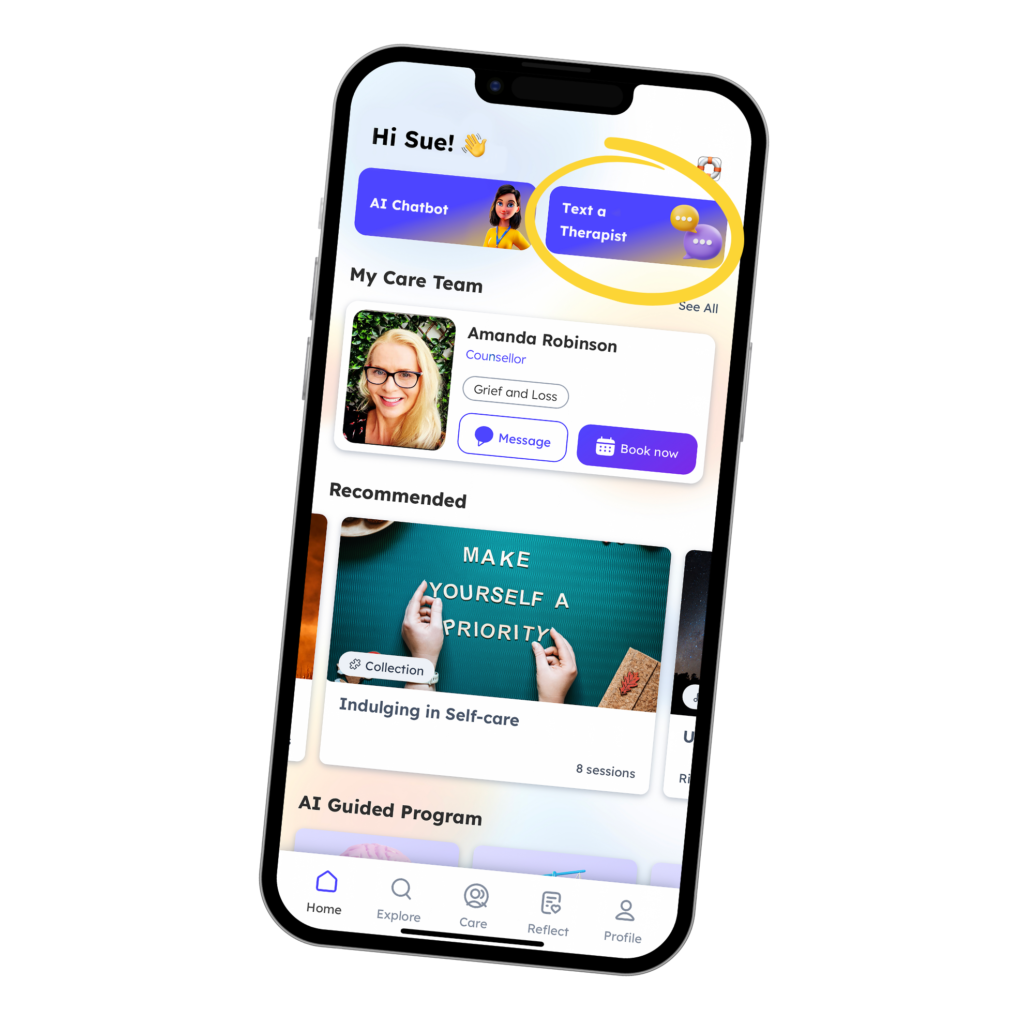
Please continue to book, manage and attend therapy appointments on the Leora app to ensure your mental health journey is travelling in the right direction. When you hit a roadblock, our Text a Therapist service is there to steer you down the right path!
When should I use Leora’s Text a Therapist service?
Our Text a Therapist service provides immediate support in situations where you need a listening ear, right there and then. Text therapy is ideal for those needing emotional support in overwhelming situations, or at times where a full therapy session isn’t necessary.
We recommend using the app to schedule in regular therapy sessions to guide your mental health journey, and using the Text a Therapist service when needed in-between sessions.
Scheduled therapy sessions are longer in length and allow for continuity of care with your preferred therapist, ensuring your mental health plan follows your personal needs and goals.
How do I know if I’m feeling overwhelmed?
Sometimes it’s difficult to recognise when we’re feeling stressed or overwhelmed. Distress feels different for everyone, but many people may find themselves experiencing:
- Difficulty concentrating
- Physical symptoms, such as headaches, muscle tension, fatigue or stomach pains
- Emotional instability, such as mood swings, irritability, or feelings of frustration
- Heightened heart rate
Recognising how we experience stress is important. This informs us about the steps we can take to alleviate it.
What should I do if I am feeling overwhelmed?
If you are feeling overwhelmed, taking little steps can help bring a sense of calm and ease.
- Take a break. Stop whatever you are doing, and take a few minutes to focus and recharge.
- Focus on breathing. There are several helpful resources in the Leora app to guide you through deep, restorative breathing as this can help calm your nervous system and reduce stress levels.
- Connect with your community. Call or text a trusted friend or family member. Chat about how you’re feeling or anything that restores your resilience. Healing happens within community.
- Log on to your Leora app and tap the Text a Therapist tab. You’ll be connected to a qualified therapist, ready to provide practical guidance or just a listening ear to validate your feelings.
- Consider doing some physical movement. Going for a short walk or doing some stretches at your desk can be easy ways to release endorphins and improve overall well-being.
- Journalling can be a therapeutic outlet for processing emotions and gaining clarity in stressful situations. The Leora app has a journal feature that can guide you through useful self-reflective questions to get you started.
- Tap into our relaxation resources on the app. From guided meditations to rain sounds, these resources are designed to calm the mind.
- Consider moving your next therapy session forward. All appointments are easily managed in the app, so if you feel like counselling is more urgently required, you can easily modify your therapy appointment.
Text a Therapist allows access to immediate support from a qualified therapist on the Leora app. It’s part of our commitment to revolutionising workplace wellbeing. Through one connected wellbeing platform, users can schedule therapy appointments, seek immediate advice from qualified therapists and utilise a library of wellness resources.
Not using the Leora app? Download it now!
- iOS users: Click here to download
- Android users: Click here to download
If your business or team are not currently using Leora, click here to book a demo.